The Garmin Forerunner® series are a collection of GPS-enabled sports watches made specifically to fit on our wrists for sporting activities like running and cycling. The most popular on the collection are the 305 and 405 whose main difference is basically the form factor: 305s looks more sporty and bulky while the 405s are more tactful and compact. Feature-wise both models have similar capabilities so it’s just up to your taste which one you’d prefer. Click here to have a side-by-side comparison between 305 and 405, courtesy of Garmin.

First Glance
I picked a 405 primarily because of its discreet look—to the untrained eye it looks just like any regular digital watch so it’s easy to wear with anything, even in the office. If you want something that screams “sporty” this watch is not for you.
Fitting and Comfort
405s aren’t the lightest or the slimmest watches around but at 60 grams it’s definitely lighter than it seems. The GPS antenna located on the lower portion of the watch gives it a “stiff” look but it doesn’t make the watch in any way uncomfortable, in fact it’s one of the best fitting watches I’ve worn—and I have small wrists. The rubber straps could accommodate just about anyone’s wrists and secures the 405 well during activities, although it can be a little difficult to put on or remove (at first).
GPS
Of course when you got a 405 you were thinking of GPS, so let’s start with this feature. I’ve had my 405 for about 3 months now and after several different scenarios I’d say the 405’s GPS feature is excellent but still has a lot of room for improvement.
Excellent
- 405s as a GPS receiver: surprisingly my 405 was able to give me a high of 3 meters accuracy, although typically around urban areas it would be around 5-8 meters. I’ve used it in the Philippines and US, and GPS seems to work fine regardless of location as long as it is outdoors.

- Location saving and returning: this is a feature that would be very useful in trails. You start by saving your location as detected by GPS, move as you please, and if you need to go back to one of your saved locations but lost your way you can ask your 405 for directions. You must be moving though for this feature to work as 405 needs to know your heading to give you directions.
Good
- Location-based information: because of GPS, 405 is able to calculate sunrise and sunset where you are. Although these features are interesting it’s something that you’d rarely use (especially that you’d have to find it in 405). It’s just there in case you want to.
Bad
- Satellite locking time: for some weird reason the time it takes to lock onto satellites vary widely from about 2 to more than 10 minutes, even if it’s done outdoors. You’ll need to be able to lock onto at least 4 satellites for GPS to be enabled, three for triangulation of your location and the fourth one for your elevation, otherwise you won’t have any reading for pace, speed, and distance. It’s really inconvenient to stay still waiting for a 405 to lock onto at least 4 satellites when you can spend that time training. We’ve used Garmin nüvi® in the US for driving navigation and in about a minute (or even less), even while moving, it was able to determine where we were, our heading, etc. so it really intrigues me why 405s take this long to connect.

- Bouncing signals: GPS signals bounces off the sides of buildings, especially tall ones. This poses a huge challenge especially if you’re running in highly urbanized areas with very high structures. Not only do you get inaccurate location report, you also get erratic pace, speed, and distance as a result.
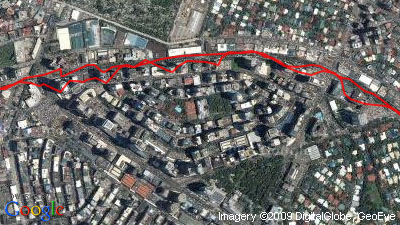
Ugly
- Elevation: at first I was surprised that GPS can accommodate elevation, later I was disappointed that it was very, very unreliable (at least for urban areas). It is the weak link to the otherwise impressive GPS. The problem probably stems from the bouncing signal issue. There are times that it seems like it’s getting the elevation of the highest peak near you and sometimes due to some weak satellite signal it detects you’re below sea level. It’s so unreliable that I don’t even bother with it—even 405s don’t include it in computing your distance covered. It’s probably useful if you’re scaling up mountains where there are fewer chances of satellite signals bouncing. Elevation readings are there to give you a general view of the terrain but don’t rely too much on its accuracy.
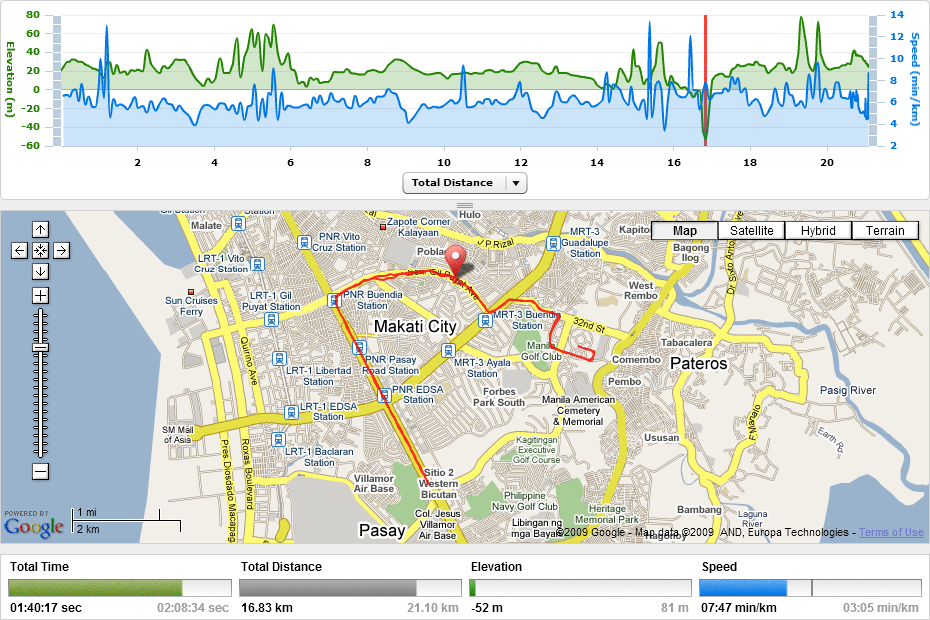
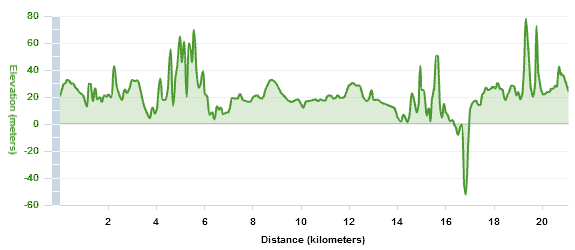
- Inaccurate distance on trails: because 405s don’t include elevation in its distance calculation certain routes appear shorter than actual ground-based measurements account. I first encountered it during my first train run that has a lot of steep terrain—my 405 reported a much shorter distance than expected because it was measuring linear (horizontal) distance excluding the climbs (vertical). On trails 405s may be weak in measuring ground distances but here its GPS functionality seems to be at its best.
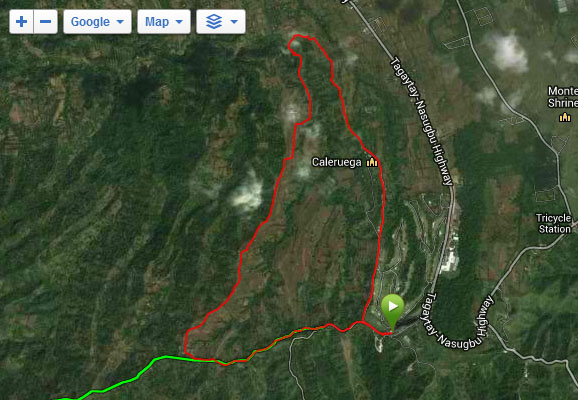
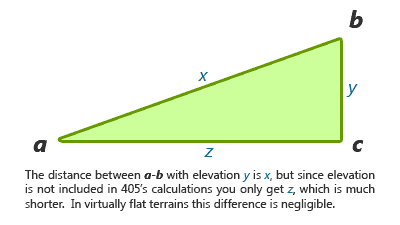
Training
Anyone who wishes to take their running to the next level should have a Forerunner®. You get real-time information on your wrist while you’re running so you can tweak your run while you run. It also spares you the hassle of remembering your run details as your 405 does it for you, in details. Who can remember each of their lap time accurately if you had 10 laps or more?
Excellent
- Garmin Training Center and ANT Agent™: these are excellent combos for seamlessly copying 405 captured data to your computer for training analyses. Once setup, all you need to do is just get within the 3 meter range of your computer (with USB ANT Stick™ attached of course) and these software will handle the rest for you. The Training Center lets you view the breakdown of your runs, and the most exciting part for me is that it allows you to view it in Google Earth and upload it online to Garmin Connect for possible sharing and collaboration. You may also design your workouts and courses on your computer and send it to your 405.
- Workouts and Courses: you can create a workout or course program on your 405 to keep you on track with your training. You can incorporate the warm-up, cool-down, and rest between intervals of your training so “cheating” is minimized. 405s really are strict coaches!
- Garmin Connect and Google Earth: seeing your route on Garmin Connect or Google Earth is very motivating that it inspires you to be creative on your running routes. It’s easy to plan a route without 405 but you can’t really tell how long and far you ran, along with other information without one. I myself got motivated to do my “adventurous” road runs because of these.
- Auto Lap: this feature is excellent to have a “per kilometer” (or any intervals you want) breakdown of your run. This is one of the features I often use, be it on a race or just some fun LSDs. The only problem I encountered was when you accidentally pressed the lap button (which forces a lap), the following laps would follow the new lap.
Good
- Virtual Partner: there comes a time when a runner needs to run alone. On these times you can opt for a virtual partner on your 405 to motivate you on your run. Just set your virtual partner’s pace and run and you can see whether your VP is running ahead of you or is eating your dust. It makes running solo a little more fun for those who need the extra motivation, although it can be a little inaccurate at times.
Neutral
- Auto Pause: this feature is excellent for doing LSDs if you want to capture only your running time, or if you simply want 405 to pause automatically whenever you stop (or fall below a certain speed). It’s good that you don’t have to think about it, but the bad thing is that it does not react quickly enough when you start moving resulting in gaps between your route and slightly lesser distance.
Bad
- Not for sprinters: 405 are good for capturing your lap data but it doesn’t really work well for very fast runs. If your run requires split second data precision chances are your 405 data would be somewhat inaccurate. I tested 405 on a track to capture my 400 meter splits but to my disappointment some of my 400 meter laps reflect a few meters short (which is impossible because you’re running inside an oval track). 405 saves its data readings at fixed intervals and sometimes when you press stop or lap between these intervals it doesn’t get saved immediately resulting in some inaccuracies.
Accessories
405s have an interesting set of accessories you can pair it with. Unlike other brands that only work for the accessory they came with, 405s allows you to use any compatible ANT+ Sport accessory: heart rate monitor, foot pod, and GSC™ 10 speed and cadence bike sensor. I only have a HRM that came with my 405 at my disposal for testing so here’s my review.
Heart Rate Monitor
I’ve only recently gotten the appreciation for this accessory that is bundled with my 405. Like many men out there I’m not used to the look of having something strapped on my chest (like a bra) so for quite some time I ignored, but due to the need for training (and curiosity as well) one day I decided to put on my bra, I mean my HRM and give this undercard a chance to prove its worth.

No doubt that Garmin’s HRM is comfortable—you’d forget it’s there and it’s hassle free—it works the first time I tried. I was conscious at first that wearing it may affect my performance but after wearing it once I’m convinced that I’d wear it a lot. Once you paired it with your 405 you instantly get real-time display of your heart rate. It was actually more difficult to remember where the pairing menu is than to actually pair the device. Pairing it gives you an additional training page on your 405 that is also customizable.
The advantage of wearing an HRM while running is that you get to monitor how much effort you’re doing while you run so you can decide if you need to put more effort, take it easier, or continue as is.
Looking at your Garmin Training Center you’d find a more robust set of information that you’d otherwise miss if you don’t have HRM.
You don’t have to worry much about your HRM running out of battery soon since its battery could last 3 years (at an hour a day’s use, according to the user’s manual) and uses an easily replaceable CR2032 (3 volts) battery.
As a watch
First and foremost 405s are watches. It is a GPS-enabled device packed with features that you tend to forget it is still a watch.

Excellent
- An atomic watch at your wrist: this is definitely as accurate as a watch can get. 405s sync their time from satellites which themselves employ atomic clocks. There’s plenty of satellites to pick on the GPS constellation so you’d bound to get the most accurate time. On the downside though you can’t set your time manually (no more advanced watches) but isn’t it interesting that when somebody asks for the time everyone wearing a Forerunner® agrees?
- Good display: at first I thought that the display was mono (black dots on neutral background) but it’s actually gray scale with customizable contrast settings. The screen display is good with nice resolutions and even the font choice is good. Very legible especially during running.
- Great backlight: 405s sport one of the best backlights I’ve seen on a watch. Its brightness is adjustable including timeouts. It’s also nice to look in the dark at since it fades gradually.
- Upgradable firmware: since 405s interact a lot with computer software this feature is a must.
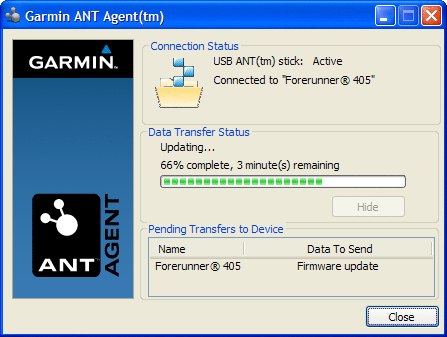
- Rubber straps: can fit most people, comfortable, and easy to clean.
- Weight: at 60g it’s very light (despite its bulky looks).
- Design: tactful look makes it easy to wear with any suit.
- Ergonomics: Ease of use and variety of accessories.
Good
- Rechargeable: how many watches do you know are rechargeable? GPS drains battery life pretty quick so it’s only logical to make 405s rechargeable but in the long run this feature is nice that you’re spared changing batteries every now and then and it’s easier on the environment too as you don’t dispose any batteries in the process. 405s can be charged via a USB port or directly on a power outlet with the supplied adapter. We just have to wonder how long the built-in battery lasts and if it’s replaceable.
- Scratch-resistant display: since 405s use touch bezel you’re bound to touch the screen often. So far in 3 months usage I’ve yet seen a visible scratch on the display.
- Dual time-zone: you can save two time zones on 405s but unfortunately you can’t switch between the two easily—you have to turn on “Time2” to view the second time zone and turn if back off to view your default time zone. It’s a good feature hampered by bad software implementation.
- Touch-bezel: what makes 405s stand out from other Forerunners is its use of a touch bezel like those in iPods. This bezel has adjustable sensitivity and is used to navigate though the menu. Sometimes you’ll like it, sometimes you’ll hate it.
Neutral
- Color selection: 405s only come in two colors, black and green. You’d have to opt for a 405CX to get a blue one. You’re out of luck if none of these colors are your favorite.
Bad
- Cumbersome buttons: there had been plenty of times that I thought I pressed the button but didn’t. This goes occasionally for the Start/Stop button but oftentimes in the Lap/Quit button. You’d just hate it when you had a very good run and you found out that you weren’t able to start the timer.
- Bulky: it’s not the bulkiest, but it’s not exactly petite.
- Ergonomics: the touch-bezel that surrounds the screen serves as protection; unfortunately this bezel is not protected so you’re bound to chip off some parts of it in use.
Ugly
- Battery life: a standby time of only 2 weeks is absurdly short for any watch on any standard! We could understand that 405s are very sophisticated watches but if you turn off all the bells and whistles and stick to just the watch it should at least last much longer than that.
- Water resistance: according to Garmin, 405s are waterproof to IEC Standard 60529 IPX7, meaning it can withstand immersion in 1 meter of water for 30 minutes. That may be true in terms of not damaging the 405, but when it comes to actual usage 405s hate water. A slight drizzle or some splashes of water makes the 405s touch bezel and buttons inoperable, sometimes even grounded. You’ll have to tap it (carefully) to get the water out hopefully drying inside enough to make it operable again. Definitely not one you’d dare take swimming.
Room for improvement
To summarize, 405s have these to improve:
- Longer battery life
- Faster satellite locking
- Improved water-resistance
- Heart rate-based calorie computation (now included with 405CX and 310XT)
- Software (software version 2.50 for GF405 has a serious flaw)
If I could put one more feature to 405s that would be:
- Thermometer: it’s just nice to be able to see the temperature while running; it’s not that important it’s just nice to be there.
Conclusion
Garmin Forerunner® 405 is an excellent product. It does have its share of pitfalls but it’s not enough to tarnish the many good features that it has. It’s a GPS-enabled watch and it’s excellent where it counts: being a watch and a GPS device. Not only do you get a watch with a 405 you’d also get a coach, a virtual partner, and a great motivator. Add to that it knows where you are better than you do and can tell you your way back when you get lost. It’s amazing how all these fit on your wrist, but of course all these come at a premium. If cost is not an issue, a 405 is a good investment since it’s an investment on good health. Just an advisory: having a 405 may lead to running addiction.
Rating: Excellent
* * *
Very nice review. It looked like I was reading it from a tech/gadget magazine.
> Thanks Jan!
LikeLike
Hi Dennis, my comment on sprinting… I expected you to read inaccurate data when you sprinted the 400m (perhaps you remember me asking you this?). This is because of the curvature of the oval. You should expect more discrepancy the faster you run. This should even be more noticeable on sharp turns or U-turns. But assuming you have a straight line 400m, like in a quarter mile drag race, you should have no problem with the measurements.
Keep in mind however, that as your speed approaches the speed of light, you will travel fast-forward in time, that you actually arrive your destination much later. So instead of traveling fast, you will travel slow. Oh, and you will gain a lot of body mass relative to those objects around you 🙂
> Hi Natz! I agree that the curves may be responsible for the discrepancy so in tracks where split-second precision is more important I guess it’s better to just use an accurate stopwatch.
I have no idea what you were saying on your next statement (I must still be sleepy… zzzz) some sorta Back to the Future thingy hehehe 😀
LikeLike
Dennis, maybe you’re just a natural fast sprinter. What’s your current best time for the 400m?
Anyway I’ve noticed that if I never turn-off the GPS after running, it is always a lot faster to lock the satellites for the next day’s run. How fast? 10 to 20seconds! (Faster than GF305) It seems to store some satellite data. If I turn-off the GPS the night before, it would then take a really long time to lock on to satellites, maybe 5minutes, a lot longer than GF305. So now I never turn off the satellites, but the battery still seems to last a long time, same as with GPS=OFF.
> I don’t remember how fast it is since it’s been a while since I last do sprints. With regards to GPS I am also starting to do the same (GPS always on).
LikeLike
1) satellite locking time.
In my experience, satellite locking time is less
than a minute.
2) Elevation
On a computer, you can replace the GPS elevation
data with topographic data (SRTM).
Applications that does this are Mytourbook
and Sporttracks.
3) Inaccurate distance on trails.
The effect of the elevation on the total distance is really quite small.
Let say you run 1km with a constant 10% gradient,
(which is really steep).
The correct distance is 1.00498km
(square root of 1.01), which is pretty close
to the horizontal distance.
On less steep gradients, the distance is even closer to 1.
> (1) If you run within a certain area radius (100K) chances are satellite locking would be fast. Going further you’d have to lock onto different sets of satellites within that area. (2) Haven’t tried this one but I think you’re right. (3) It’s pretty rare to find a trail with 10% gradient (a flyover would have steeper gradient). I’ve been on trails with gradients exceeding 70 degrees.
LikeLike
Thanks for this great review.
I wonder if you can answer a question about the 405?
Is it possible to pause and then restart your run by physically pressing the start/stop button? For example, when you have to stop at some traffic lights. Or is this only possible using the auto pause function? I’m also wondering if it is possible to keep the touch bezel locked and still operate the start-stop button just like you would on a traditional running watch. That way you can avoid accidentally touching the bezel while running.
> Is it possible to pause and then restart your run by physically pressing the start/stop button?
Yes you can. Auto Pause is just convenient that you don’t have to do or remember anything.
> Is it possible to keep the touch bezel locked and still operate the start-stop button just like you would on a traditional running watch?
Surprisingly, yes! You can lock the bezel while you’re training and still use the start/stop button. The problem is that when you decide to unlock the bezel while training you’d inevitably press the stop button.
LikeLike
Thanks for the info !
LikeLike
Just want to find out how do I keep the touch bezel locked while training? Thank you…
> Just press the Start/Stop and Lap buttons simultaneously
LikeLike
When I press GPS … I get only the compass.
I don’t have any choices.
Why?
LikeLike
Maybe you can try pressing the lap/reset button. It should revert you to the GPS menu.
LikeLike
Hi. May I please ask where one can buy a Garmin Forerunner in Metro Manila?
Thanks in advance.
Happy Running! 🙂
LikeLike
I heard that Secondwind Store carries it but I can’t confirm it at the moment. You may also visit takbo.ph Shop for a list of offers by local importers.
LikeLike
Possible collaboration
Hi!
My name is Ye Re, and I own a website that holds reviews for heart rate monitors, an argument I’m very interested in.
I’ve read your site and found it very professional and appealing. I would be grateful if you’d give me the permission to translate some reviews from your site into Hebrew and put it in the site with a credit link to your site, according to your choice.
Will be happy to talk to you. My site is well rated and I think this should be of a mutual benefit any way.
Here is the link for my site.
So Thanks ahead!
http://שעוןדופק.com/
LikeLike
Hi Ye Re! Thank you for the kind words. You have my permission to translate the post that you need and I’m glad you found it useful. 🙂
LikeLike
Hi there,
thanks for the review! i also got my 405 just this week and when i tried to use it i noticed that the GPS was quite inaccurate as you’ve mentioned. but mine was probably worse. i ran in roads in between buildings here in ayala avenue. my start direction was right but then the map said i went left. it was also as if i was running through buildings if you look at how it was tracked. is it usual because of the buildings? is there any troubleshooting measure to improve accuracy?
thanks & regards,
17
LikeLike
Ayala particularly Buendia are the worst places for GPS because the buildings there tend to bounce the signal a lot. The best you can do is to run as far away from buildings as possible. Before starting your run make sure that your watch detects that you are stationary (pace is 00:00 or speed is 0.0), if it keeps changing wait for it to stabilize.
LikeLike
Hi sir,
I like your review on the product.
I not yet an elite runner(still a novice) but I would like to pump-up my training for running,maybe this kind of watch is better for me.
Hope you don’t mind if I may ask…which is better GPS watch for you..the Timex Global Trainer or Garmin Forerunner 405?
I want to buy the best money could afford and can you help me where I could get a good deal out of this watches.
Thanks.
I’ll wait for your kind response.
Jerick Targa
LikeLike
Thank you Jeric for the kind words. I haven’t had personal experience with Timex GPS watches but I know of someone who used to, but switched to a Garmin Forerunner! (Did you get what I mean? :D)
Personally if I had the money now I’d buy a Forerunner 310XT due to its battery life (20hrs as compared to 8hrs of 405) but if you don’t plan on running that long or like it more discreet go for a 405.
LikeLike
Hi again sir,
Thank you for the info…I got your point about Timex…hehehe 🙂
I’m glad that you said regarding the battery life,I overlooked at it due the astonishing features of Garmin Forerunner’s.
Anyway regarding the battery life of 310XT (20hrs) and 405 (8hrs) are those at “Training Mode” or
at “Watch Mode” if there as such thing as that on those watches.
Well thank you again and I’ll wait for your kind response.
Have Fun Running 🙂
LikeLike
Those aforementioned battery lives are when GPS is turned on (“Training”). I don’t know exactly how long before GF405s completely drain when used merely as a watch since I always have a run before that happens and I usually charge it beforehand (assuming battery falls below 25% charge).
LikeLike
Ok…
Well thanks again…
More power on you’re blog.
Have Fun Running 🙂
LikeLike
I hope your rubber strap will stay with you longer.
Mine was broken a few months ago and cannot be repaired. Sigh!
And it was just 17 months old.
Good luck on your GF405.
LikeLike
Almost 2 years, no signs of straps breaking, but the battery doesn’t last as long though 😦
LikeLike
Hey very nice blog!!! Man .. Beautiful .. Incredible .. I am going to bookmark your blog, thanks…
LikeLike
Hi dhenz,
My name is KM. I have a website about GPS watch. I am new in this field, cycling but I found it enjoyable. If it is okay with you, can I connect my website to yours?
LikeLike
Hi KM,
Nice to meet you 🙂
LikeLike
hi, im pit and i live in the philippines , i just want to know where can i buy garmin wathes in the philippines? most probably the forunner 305 w heart monitor ! thank you very much!
LikeLike
They are usually sold at bike shops and running-centric stores. Some sports-oriented stores and even watch shops cater them as well. If you’re in Metro Manila, try Secondwind Running Store in Ortigas or Quezon City.
LikeLike